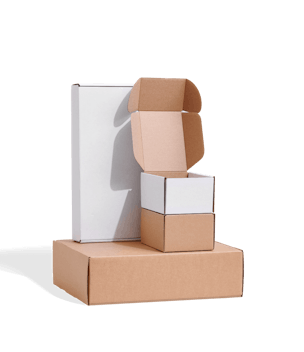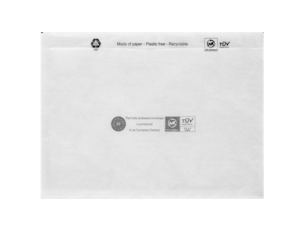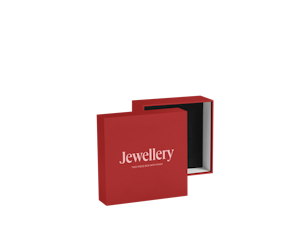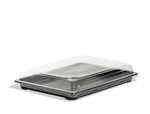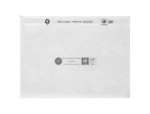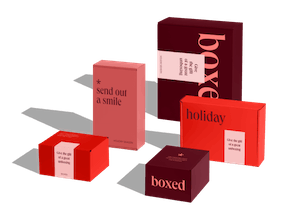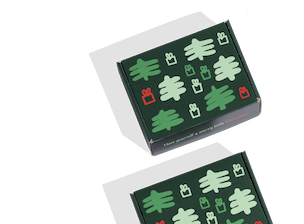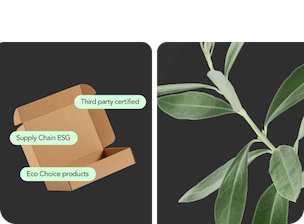Help Site
Enter your search query to find a relevant help article or choose a topic from the list below.
Choose topic
Click one of the tiles below to choose the topic you are interested in.
Not sure where to look for an answer? Type your search phrase into the field above.
Box editor
Changes and cancellation
Complaints
Delivery
Designing
Frequently Asked Questions
Glossary
Invoices
Offer & Products
Order
Payment and invoices
Troubleshooting
User account
FAQ
What are the dimensions of wine boxes?
How to fold mailer boxes?
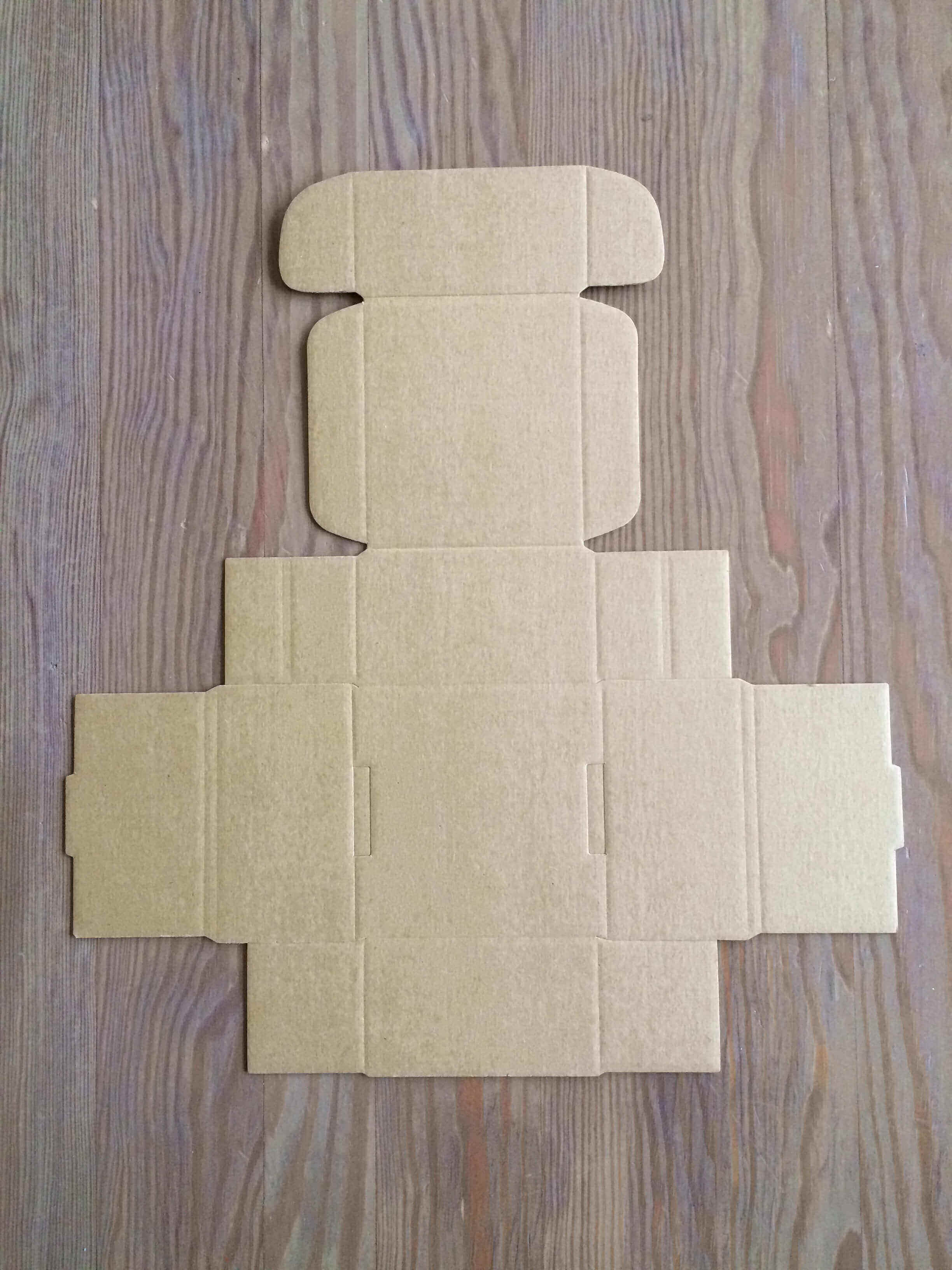 #2
Fold the walls at the lines. It will facilitate the next steps.
Note: Do not press the walls at the folding lines with too much strength. The fold angle should not be bigger than 90-degrees.
#2
Fold the walls at the lines. It will facilitate the next steps.
Note: Do not press the walls at the folding lines with too much strength. The fold angle should not be bigger than 90-degrees.
 #3
Every mailer box has double bending lines in two of its walls. If you do not fold the cardboard in those two lines, your box will not be assembled correctly.
#3
Every mailer box has double bending lines in two of its walls. If you do not fold the cardboard in those two lines, your box will not be assembled correctly.
 #4
The next step is to assemble the interior walls of your box. We suggest to first fold the walls on the sides, as in the picture.
#4
The next step is to assemble the interior walls of your box. We suggest to first fold the walls on the sides, as in the picture.
 #5
Tuck your sides into the interior of the box. The sticking elements should fit into the slit in the bottom of your packaging.
#5
Tuck your sides into the interior of the box. The sticking elements should fit into the slit in the bottom of your packaging.
 #6
Fold the remaining sides of your box. Your wings should fit into the side panels.
#6
Fold the remaining sides of your box. Your wings should fit into the side panels.
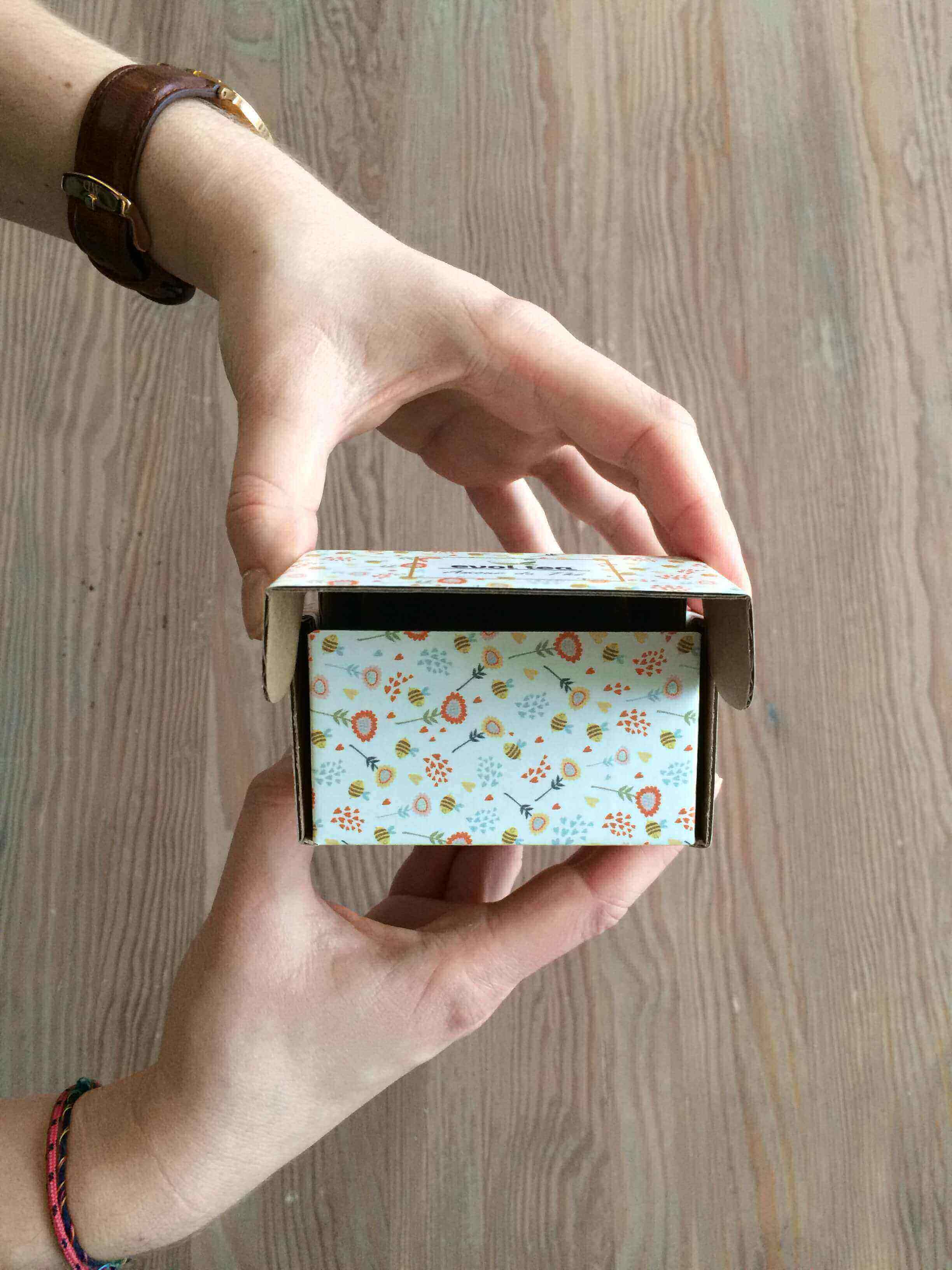 #7
Your box is ready for your customers!
#7
Your box is ready for your customers!
 A tip for the assembly of Mailer Box F44.
When folding the shorter walls, bend the inner wings like in the photo below. It is crucial for your box to be correctly closed.
A tip for the assembly of Mailer Box F44.
When folding the shorter walls, bend the inner wings like in the photo below. It is crucial for your box to be correctly closed.
 If you need any further assistance with the assembly process, contact our team.
If you need any further assistance with the assembly process, contact our team. Does the free shipping policy include sample packs?
I forgot my password
- Enter the box editor.
- Click on the Login link in the top right-hand corner.
- When a window pops up, click on the Reset your password
- Type in your e-mail and click on the Reset your password
- Check your e-mail box and follow the instructions you will find there.
What are the sizes and dimensions of mailer boxes?
What is the minimum size of an order?
How long does it take to complete an order?
Can I order colourful Eco or Eco White boxes?
Can I repeat an order?
- Log into the box editor.
- In the top menu, select the Your orders
- Find the order you want to repeat.
- Click on the Order again
- This will bring you to the 3D view of your design in the box editor.
- Follow the standard shopping path.